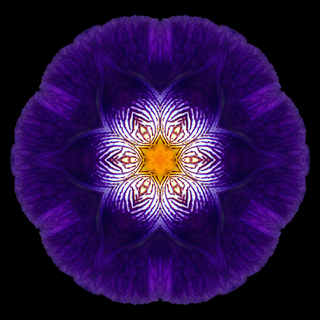Why can't I hear the music when I go to meditate?
Your ringer can't be on mute---it must be turned on. If the ringer switch is turned off on the iPhone, or the mute switch is turned on on the iPad, Meditations will not play through the speakers. Either use a headset or turn the ringer on - or set iPad mute to off.
Meditations won't go to portrait. Is there something wrong with my app?
There's nothing wrong with the app. Meditations is designed to run only in landscape mode to take advantage of the full width of the iPhone and iPad screen.
Can I just select all the flowers to meditate to?
Yes, you can select all the flowers at once. When you're creating a new meditation or changing an existing one and you come to the "Select Mandala" page, simply select "Select All" at the top of the page. That will check the box for each flower image and then select "done" - all of the flowers have been added.
Once I've picked all my flowers can I rearrange the flow?
Yes, it's easy to rearrange the flowers. On the "My Flowers" page you can click on "Reorder or delete" above the list of flower images. To move an image, touch the little indicator on the right hand side and then just slide the image up or down to the position you want. When you have the flowers arranged in the order you want, you can select "Preview slideshow" to make sure you like the way your flowers dissolve into one another. You can arrange and rearrange the order as many times as you like.
Can I change the flower images I picked for one meditation without losing the sound choice?
Yes, the sound choice doesn't change if you change the flower selection. You can edit any of your meditations by selecting it on the "My Meditations" page. Select "choose flowers" on the page for that meditation and then pick and arrange the flowers any way you like. When you are done with the flowers, you will return to the page for that meditation. Just select "done" in the upper right hand corner and you will finish changing the meditation. Your original music choice will not be altered in any way.
How do I make a meditation my Favorite?
It's easy to select a Favorite. There's a Favorite checkbox. You'll find that box when you select the meditation on the "My Meditations" page. You can change your favorite as many times as you like.
Do I have to build a new meditation every time I want to meditate?
No, you never have to build any meditation unless you want to. Meditations comes with 3 "Ready to use" meditations. If you are happy with those, you can just use them as is. However, you can build as many meditations as you want. Meditations will store them for you. When you select "Meditate" from the main page, the meditation you have set as your favorite will run. If you don't want to use your favorite , go to the "My Meditations" page, select "meditate" for any of the meditations in the list and the app will run that one.
Can I change the name of a meditation? Can I change a meditation's name once I've copied it?
Yes, you can change the name of any meditation. Select the meditation from the list on the "My Meditations" page. Then, on the page for that meditation, simply type over whatever name is there and select "done" in the upper right hand corner.
The guided meditation has no music. Can I add music?
Yes, you can add music to the Guided Meditation. Select the guided meditation from the list on the "My Meditations" page. On the page for that meditation, check the "Music" checkbox and either select "choose my music" or "choose included music". Each of these will take you to a page of music and you can select an entry from there. Be sure to select "done" in the upper right hand corner of the page when you've made your selection.
What's the easiest way to add my own music to a meditation I made? Use playlist, song or album?
It is equally easy to select from your own lists of songs, playlists or albums. On the page that displays your music, simply choose the "Playlists" or "Albums" button at the bottom to show the list you want. Then select the item you like. If you select one song, that song will repeat during your meditation if it is shorter than the meditation. If you choose a playlist or album, we will "shuffle" the songs for the duration of your meditation.
How can I learn to meditate longer?
The way to learn to meditate longer is to build up slowly, adding perhaps 5 minutes to each meditation session as you feel comfortable with the longer time.
Can I get a hard copy photograph of the mandalas?
All of the mandalas come to us from the New England photographer David Bookbinder. You can get copies of the photographs - as well as other merchandise - we have some beautiful coffee cups with his flower images on them - from his website DavidBookbinder.com
Can I get more music for Meditations? I really liked Nightflyer and would like some more music like that?
You can get more music and add it to your iPhone or iPad and then access it through our feature that lets you choose from your music. Most of the included music comes to us from the New Age Music pioneers David and Steve Gordon and can be found at their record site SequoiaRecords.com
What's the right amount of time to meditate?
The right amount of time to meditate is the amount of time that is right for you. You can start with as few as 5 minutes and if you are comfortable with that then try adding more time. Five minutes might be all the time you have and it might be all the time you need. Remember, it isn't a contest or a race - if meditating 5 minutes a day helps you focus and to deal with the modern stresses we all face, then that is great. If meditating for an hour or more brings you positive benefits, then that is wonderful too.
How can I delete a meditation when I want to clean up my list?
On the "My Meditations" page, you can select "reorder or delete". When you've done that, each meditation will have a white dash in a red circle displayed in front of it. If you select that item, a large red "delete" button will slide in from the right. If you select that button, the meditation will be deleted. Then select the "done" that appeared in the same spot as the "reorder or delete" to indicate you are finished.
Can I turn off the opening music that plays on the main page of the app?
Yes, if you select "Manage the app" from the main page, you will go to the "Manage app settings" page. Here you can turn on or off the music that plays on the opening page. If you choose to have the music on, you can also choose what music you would like in the same way that you add music to a meditation.
How do I stop getting notifications to meditate?
Select "Manage the app" from the main page and you will go to the "Manage app settings" page. There you can turn on or off notifications by checking or unchecking the "Notifications" checkbox.
Can I just start on the Home Page and skip the intro pages?
Yes, just select "Manage the app" from the main page and you will go to the "Manage app settings" page. There you can opt to go directly to the main page by checking the "Skip intro pages" checkbox. You can choose to show those pages again at any time when you start the app by unchecking this checkbox.